ITS Transit Standards Professional Capacity Building Program
Module 17: Accessible Transportation Technologies Research Initiative (ATTRI)
HTML of the PowerPoint Presentation
(Note: This document has been converted from a PowerPoint presentation to 508-compliant HTML. The formatting has been adjusted for 508 compliance, but all the original text content is included, plus additional text descriptions for the images, photos and/or diagrams have been provided below.)
Slide 1:

(Extended Text Description: Welcome - Graphic image of introductory slide. A large dark blue rectangle with a wide, light grid pattern at the top half and bands of dark and lighter blue bands below. There is a white square ITS logo box with words "Standards ITS Training - Transit" in green and blue on the middle left side. The word "Welcome" in white is to the right of the logo. Under the logo box is the logo for the U.S. Department of Transportation, Office of the Assistant Secretary for Research and Technology.)
Slide 2:
Module: 17

Slide 3:
Instructor
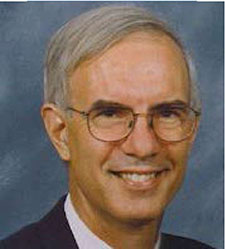
Bruce Eisenhart
Vice President, Operations
Consensus Systems Technologies
Slide 4:
Learning Objectives
- Understand Background, Vision and Objectives of ATTRI
- Discuss the ATTRI Focused Technology Areas
- Describe ATTRI Foundation Considerations, Application Areas, and Applicable Standards
Slide 5:
Learning Objective 1
Understand Background, Vision, and Objectives of ATTRI
Slide 6:
What is the Background of ATTRI?
What is ATTRI?
-
U.S. DOT Multimodal Research and Development Effort
- Co-led by FHWA and FTA with support from ITS-JPO
- Solve door-to-door accessible transportation issues for persons with disabilities

(Extended Text Description: This slide contains a graphic showing a wide intersection with a car stopped at a red light. A disabled pedestrian in a wheelchair crosses the intersection. An insert photo shows a smart phone displaying a message that it is safe to cross. Arrows going from the pedestrian's phone, to roadside equipment, to the traffic light indicate constant communications among them.)
Source: Thinkstock/USDOT
Slide 7:
What is the Background of ATTRI?
Who is ATTRI meant for?
-
Persons with Disabilities
- 56.7 million or 19% U.S. population
- Older adults growing proportion of total

(Extended Text Description: This slide contains a graphic of ATTRI targeted populations, which are persons with disabilities, veterans with disabilities, and older adults, and Types of disabilities which are vision, mobility, hearing and cognitive.)

Slide 8:
What is the Background of ATTRI?
Program Trajectory
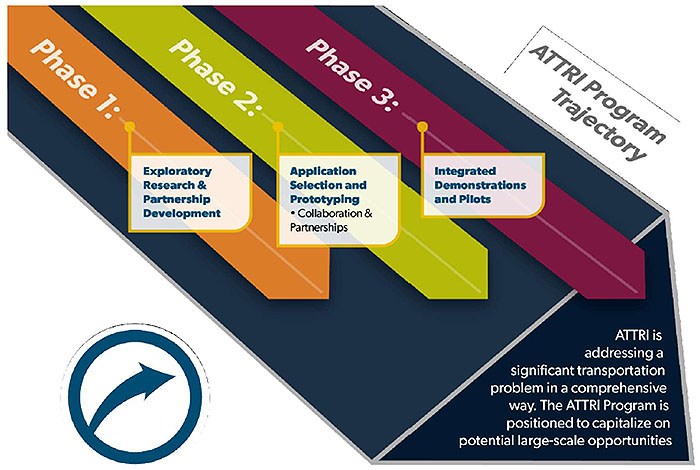
(Extended Text Description: This slide contains an image of ATTRI Program Trajectory showing three phases of the initiative. Phase 1 is Exploratory Research & Partnership Development. Phase 2 is Application Selection and Prototyping - Collaboration & Partnerships. Phase 3 is Integrated Demonstrations and Pilots. To the right, the text reads: ATTRI is addressing a significant transportation problem in a comprehensive way. The ATTRI Program is positioned to capitalize on potential large-scale opportunities.)
Slide 9:
ATTRI Vision
Enhance Mobility for Disabled Travelers
ATTRI seeks to remove barriers to transportation by leveraging advanced technology to enable people to travel more easily, affordably, and effectively, regardless of their individual abilities

Source: USDOT

Source: Thinkstock/USDOT
Slide 10:
ATTRI Objectives
- Explore state of the art technology solutions in the U.S. and Europe
- Gather stakeholder input on needs and solutions from users for incorporation in ATTRI's future efforts
- Identify application areas for prototyping
Slide 11:

Slide 12:
Question
Which one is NOT a key population meant to be served by ATTRI?
Answer Choices
- Older Adults
- Children
- Persons with Disabilities
- Veterans with Disabilities
Slide 13:
Review of Answers
 a) Older Adults
a) Older Adults
Incorrect. Older adults are considered because of possibility of reduction in all 4 dimension.
 b) Children
b) Children
Correct! Considering the needs of children is not a part of ATTRI.
 c) Persons with Disabilities
c) Persons with Disabilities
Incorrect. Persons with disabilities are a key population.
 d) Veterans with Disabilities
d) Veterans with Disabilities
Incorrect. Veterans with Disabilities are a key subset of Persons with Disabilities.
Slide 14:
Learning Objective 2
Discuss the ATTRI Focused Technology Areas
Slide 15:
ATTRI Technology Areas
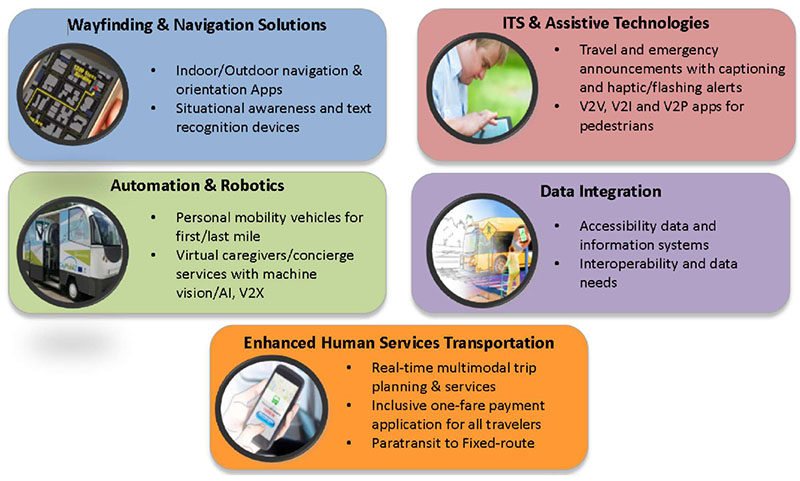
(Extended Text Description: This slide contains a graphic of identified ATTRI Technology Areas which are: wayfinding and navigation solutions, assistive technologies, automation and robotics, data integration, and enhanced human services transportation. Each of these areas has bullet items as shown below:
Wayfinding & Navigation Solutions
- Indoor/Outdoor navigation & orientation Apps
- Situational awareness and text recognition devices
ITS & Assistive Technologies
- Travel and emergency announcements with captioning and haptic/flashing alerts
- V2V, V2I and V2P apps for pedestrians
Automation & Robotics
- Personal mobility vehicles for first/last mile
- Virtual caregivers/concierge services with machine vision/AI, V2X
Data Integration
- Accessibility data and information systems
- Interoperability and data needs
Enhanced Human Services Transportation
- Real-time multimodal trip planning & services
- Inclusive one-fare payment application for all travelers
- Paratransit to Fixed-route
Slide 16:
ATTRI Technology Areas
Wayfinding and Navigation Solutions
-
Navigation Systems
- Smartphone-based navigation systems
- Beacons or electronic tags
- Multiple communication formats
- Wearable Technologies
- Community Navigators

(Extended Text Description: This slide has the graphic of the wayfinding and navigation technical area with bullet items as shown below:
Wayfinding & Navigation Solutions
- Indoor/Outdoor navigation & orientation Apps
- Situational awareness and text recognition devices
Slide 17:
ATTRI Technology Areas
Wayfinding and Navigation Solutions
-
Technology Examples
- Indoor Wayfinding Device
- Wearable Device to provide guidance

Source: Thinkstock/USDOT

Source: USDOT
Slide 18:
ATTRI Technology Areas
ITS and Assistive Technologies
- ITS provides a broad range of wireless and sensor-based communications and information technology
- Real-Time situational awareness
-
Accessible, assistive, and adaptive devices
Information in accessible communication formats - Connected vehicle technologies support applications for Pedestrians
- Adaptive Pedestrian Signal Timing
- Emergency vehicle and safety alerts

(Extended Text Description: This slide has the graphic of the ITS and Assistive Technologies technology area with bullet items as shown below:
ITS & Assistive Technologies
- Travel and emergency announcements with captioning and haptic/flashing alerts
- V2V, V2I and V2P apps for pedestrians
Slide 19:
ATTRI Technology Areas
ITS and Assistive Technologies
-
Technology Examples
-
Connected Vehicle Technologies
- Smartphones, watches or glasses to interface with vehicles, infrastructure, and pedestrians
-
Connected Vehicle Technologies
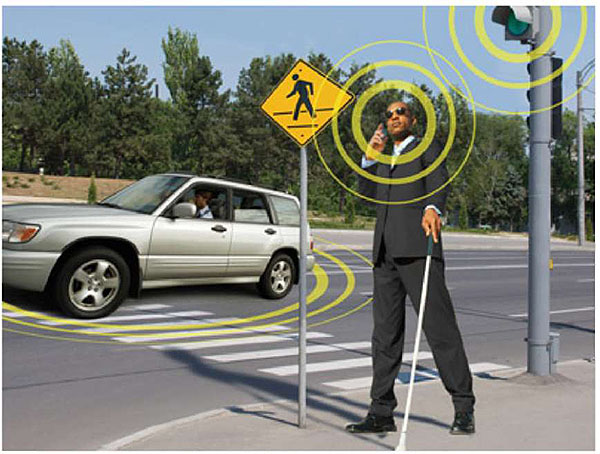
(Extended Text Description: The slide contains a graphic showing a blind person who has made a request with dedicated short range communications to the signal controller to cross the street. Information about the pedestrian's location can be broadcast to all other travelers nearby, including those in vehicles.)
Source: USDOT
Slide 20:
ATTRI Technology Areas
Automation and Robotics
- Vehicle automation technology to solve first mile/last mile mobility issues
-
Collaborative robots
- Provide concierge services
- Assist with activities such as walking
- Machine Vision, artificial intelligence, assistive robots
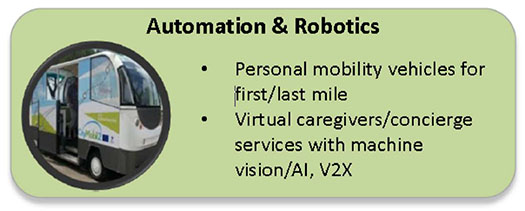
(Extended Text Description: This slide has the graphic of the Automation and Robotics technology area with bullet items as shown below:
Automation & Robotics
- Personal mobility vehicles for first/last mile
- Virtual caregivers/concierge services with machine vision/AI, V2X
Slide 21:
ATTRI Technology Areas
Automation and Robotics
-
Technology Examples
- Shared Autonomous Vehicles (SAV)
- Assistive Robots

Source: USDOT

Source: USDOT

Slide 22:
ATTRI Technology Areas
Data Integration
-
Enable the integration of data and information systems
- In-depth accessibility information
- Expanded user profile for persons with accessibility needs usable by service providers to customize service

(Extended Text Description: This slide has the graphic of the Data Integration technology area with bullet items as shown below:
Data Integration
- Accessibility data and information systems
- Interoperability and data needs
Slide 23:
ATTRI Technology Areas
Data Integration
-
Technology Example
- Mobile App that can integrate the user mobility profile with accessibility needs

Source: USDOT
Slide 24:
ATTRI Technology Areas
Enhanced Human Service Transportation
- Real-time, multimodal trip and services planning and traveler decision support
- Paratransit to Fixed-route
- Integrated Payment Systems

(Extended Text Description: This slide has the graphic of the Enhanced Human Service Transportation technology area with bullet items as shown below:
Enhanced Human Services Transportation
- Real-time multimodal trip planning & services
- Inclusive one-fare payment application for all travelers
- Paratransit to Fixed-route
Slide 25:
ATTRI Technology Areas
Enhanced Human Service Transportation
-
Technology Examples
- Smart Card or Mobile App to pay for transit services
- Applications to link various transit services

Source: USDOT
Slide 26:

Slide 27:
Question
Which area was NOT identified as one of the ATTRI Technology Areas?
Answer Choices
- Wayfinding and Navigation Solutions
- Integrated payment
- Automation and Robotics
- Data Integration
Slide 28:
Review of Answers
 a) Wayfinding and Navigation Solutions
a) Wayfinding and Navigation Solutions
Incorrect. This is one of the 5 technology areas.
 b) Integrated payment
b) Integrated payment
Correct! Integrated Payment is not a technology area, but is a foundational consideration.
 c) Automation and Robotics
c) Automation and Robotics
Incorrect. This is one of the 5 technology areas.
 d) Data Integration
d) Data Integration
Incorrect. This is one of the 5 technology areas.
Slide 29:
Learning Objective 3
Describe ATTRI Foundational Considerations, Application Areas, and Applicable Standards
Slide 30:
ATTRI Foundational Considerations
Considerations Overview
- All ATTRI applications should include four "cross-cutting" considerations

(Extended Text Description: This slide has a graphic showing the four foundational considerations of ATTRI arranged in a circle with four quadrants, which are: Standard Accessible Data Platform, Universal Design Standards, Integrated Mobile Payment, and Leverage Existing Technologies.)
Slide 31:
ATTRI Foundational Considerations
Standard Accessible Data Platform
- Access to real-time, situational data sources
- Data standardization and interoperability
Slide 32:
ATTRI Foundational Considerations
Universal Design Standards
-
New Applications or leveraging of existing solutions
- Applicability of technical solution applies to the needs of all user groups
- Multiple accessible communication formats and user interfaces

Source: USDOT
Slide 33:
ATTRI Foundational Considerations
Integrated Mobile Payment
- Payment for transportation
- Usable by travelers of any abilities
- Interoperability across modes
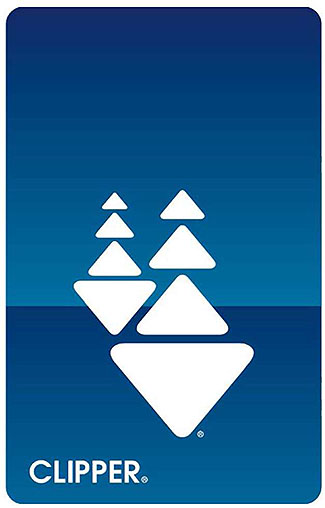
Slide 34:
ATTRI Foundational Considerations
Leverage Existing Technologies
-
Apply existing technologies to user needs
- ITS
- On-Demand
- Data Standards
- Mobile Technology
- Wearables
- Assistive Technologies
- Either currently available or already under development
Slide 35:
Focused Application Areas
How Chosen?
-
ATTRI project obtained inputs on Application Areas in three different ways:
- User Needs Webinars
- Technology Scan
- Request for Information
Slide 36:
Focused Application Areas
Top application areas identified
- Pre-Trip Concierge and Visualization
- Smart Wayfinding and Navigation Systems
- Shared Use, Automation and Robotics
- Safe Intersection Crossing

(Extended Text Description: This slide has a graphic with four numbered icons representing the four application areas arranged in a grid with two on top and two on bottom: 1. Pre-Trip Concierge and Visualization, 2. Smart Wayfinding & Navigation Systems, 3. Shared Use, Automation & Robotics, and 4. Safe Intersection Crossing.)
Slide 37:
Focused Application Areas
Pre-Trip Concierge and Visualization
-
Pre-Trip Concierge
- Provide pre-trip and en route traveler information
- Design for people with blindness, low vision, cognitive and mobility issues
-
Visualization
- Passengers "see" their entire routes on an app with landmarks
- Virtual caregiver helps plan routes and track travelers movement
- Connectivity to caregiver or family member

Source: Thinkstock/USDOT
Slide 38:
Focused Application Areas
Pre-Trip Concierge and Visualization
-
Application Examples
- Assist for everyday activities: walking or getting to work
- Ability to learn and remember routes
- Integrating different modes with accessibility accommodations
- Virtual exploration devices to help visually impaired
- Voice overlay including family members
- Emoji's for accessible transportation

Source: AIGA
Slide 39:
Focused Application Areas
Pre-Trip Concierge and Visualization-Standards
- ITS Data Standards apply to static and real time transportation data
-
Transit Static Data
- GTFS
- TCIP
-
Transit Real Time Data
- GTFS-realtime
- SIRI
-
Traffic Conditions
- TMDD
Slide 40:
Focused Application Areas
Transit Static Data Standards - General Transit Feed Specification (GTFS)
-
Transit Static Data
- Routes and Schedules
- Originally developed, still maintained by Google
- Specification, not a standard
- Now used by 1000's of Transit Agencies
- Primarily to support trip planning

Slide 41:
Focused Application Areas
Transit Static Data Standards - Transit Communications Interface Profiles (TCIP)
- Published by the American Public Transportation Association (APTA)
- ITS standard for exchanging information among transit ITS systems and components
- Primarily designed for intra-agency use
- Includes passenger information for static schedules and routes

Slide 42:
Focused Application Areas
Transit Real Time Data- GTFS-realtime
- Real time version of the GTFS
- Launched in 2011- 6 cities initially
- Maintained by Google
- Primarily to support en route traveler information
-
Information included
- Trip Update: When will the vehicle arrive/depart?
- Vehicle Position: Where is the vehicle?
- Alerts: Are any planned or unplanned events affecting service?

Slide 43:
Focused Application Areas
Transit Real Time Data- SIRI
- Service interface for real-time information relating to public transport operations (SIRI)
- European Committee for Standardization (CEN) standard.
-
Functional Services covered
- Production Timetable
- Estimated Timetable
- Stop Timetable/ Monitoring
- Vehicle Timetable/ Monitoring
- Connection Timetable/ Monitoring
- Increasing deployment in US

Slide 44:
Focused Application Areas
Traffic Data Standards- TMDD
- Traffic Management Data Dictionary (TMDD)
- Developed and maintained by ITE and AASHTO
- Center-to-center standard for exchanging transportation information between a traffic management center and other centers
- Provides real-time information about road network conditions and Incidents
- Widely deployed by state transportation departments
- Supports trip planning

Slide 45:
Focused Application Areas
Smart Wayfinding & Navigation Systems
- Navigation Systems
- Wearable Technologies
- Community Navigators
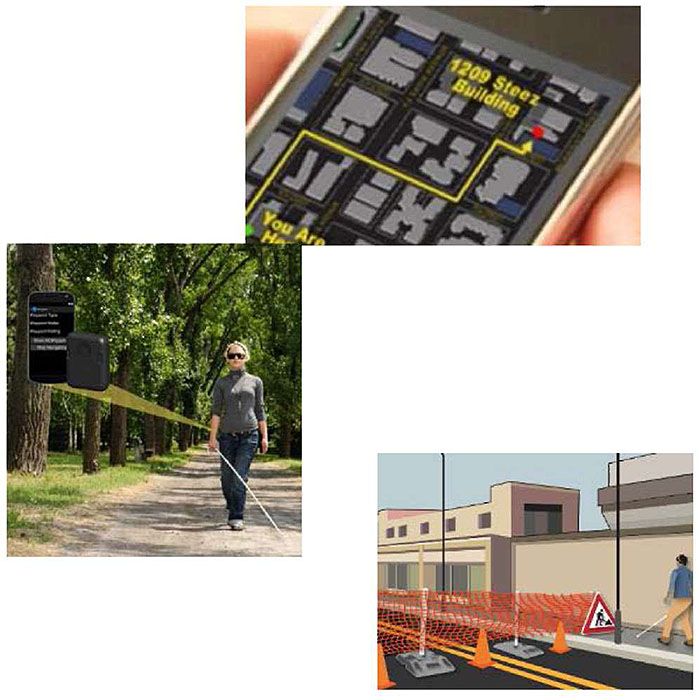
(Extended Text Description: This slide contains three images. The first is of a smart phone showing a walking guidance system. The second shows a blind person walking with a cane and an insert of a smart phone on her wrist providing guidance, and the third shows a blind person walking on a sidewalk toward a construction area that has blocked the sidewalk.)
Source: Thinkstock/USDOT
Slide 46:
Focused Application Areas
Smart Wayfinding & Navigation Systems
-
Application Capabilities
- Recognize and detect stationary objects
- Read and recognize important text and signage
- Detect, track, represent moving objects
- One button push notification of location
- Wearable sensors
Slide 47:
Focused Application Areas
Smart Wayfinding & Navigation Systems-Standards
-
Navigation Systems are supported by same set of ITS standards previously mentioned
- GTFS
- GTFS-realtime
- SIRI
- TMDD
-
Wearable Technologies
- ISO developing standards for haptic and tactile interactions
Slide 48:
Focused Application Areas
Smart Wayfinding & Navigation Systems-Standards
-
Wearable Technology Standard
- ISO developing a set of standards relating to tactile and haptic interactions (ISO 9241-9xx)
- Ergonomics of human-system interaction — Part 910: Framework for tactile and haptic interaction
-
Only published standard contains
- Terms
- Interactions
- Devices
Slide 49:
Focused Application Areas
Smart Wayfinding & Navigation Systems-Standards
-
Wayfindr Standard
- Open standard for digital wayfinding on mobile devices through audio-based navigation
- Developed by not-for-profit venture of ustwo and RLSB
-
Standard contains
- Design principles
- Guidelines for navigation instructions
- Technology best practices
- Wayfindr demo mobile app

Slide 50:
Focused Application Areas
Shared Use, Automation & Robotics
- Assistive and collaborative robotics to enhance mobility
- Ability to plan and execute trips, associated services
- Transformative transportation alternatives

Source:Google

Source: USDOT

Source: USDOT
Slide 51:
Focused Application Areas
Shared Use, Automation & Robotics-Standards
-
Application of Autonomous Vehicles to Transit
- Address first/last mile
- Application in controlled areas

(Extended Text Description: This slide contains a photo of a small, driverless vehicle is shown transporting a woman through a campus setting toward a transit stop structure. Several overlaid rings emanate from the vehicle to represent its wireless connectivity. An overlaid dotted line with an arrow indicates the vehicle's travel path. In front of the stop structure is an area marked as the "pick up" zone. Close-ups of the woman and of the in vehicle display are inset. At the top of the image is an explanation stating, "Personal Mobility. A small, driverless vehicle operates on dedicated paths to transport passengers to their destinations. The passenger provides destination input, but does not control the vehicle at any time during the trip.")
Slide 52:
Focused Application Areas
Shared Use, Automation & Robotics-Standards
-
Automated (vs Autonomous) Vehicles
- Automation is a continuum of advances
- Autonomous is the end state where vehicle is "self-driving"
- DSRC Connected Vehicle Standards (SAE J2735 and J2945) apply for data into and out of the vehicle
-
Many other activities underway, but not completed yet
- IEEE P2040 - Standard for Connected, Automated and Intelligent Vehicles: Overview and Architecture
- SAE On-Road Automated Vehicle Systems (ORAV)
- FHWA Automated Vehicle Research Program

Slide 53:
Focused Application Areas
Dedicated Short Range Communications (DSRC)
On-Board Unit (OBU):
- Broadcasts a set of "basic" data such as vehicle location, speed, and direction of travel; AND/OR
- Receives data from other vehicles or the infrastructure
RoadSide Unit (RSU):
- Receives a set of "basic" data from an OBE on vehicles; AND/OR
- Broadcasts information to vehicles or other mobile devices

(Extended Text Description: This slide contains a graphic of an intersection illustrating connected vehicle communications between vehicle on-board equipment, roadside equipment, and traffic signal controllers. Author's relevant notes: This is a visualization of how the connected vehicle environment using DSRC might work. It consists of 5.9 GHz radios, called an On-Board Unit in vehicles, broadcasting "basic" data about the vehicle, such as vehicle location, speed and direction of travel. It may also receive data from other devices, such as the other vehicles, the roadside infrastructure, or other connected devices.)
Source: USDOT
Slide 54:
Focused Application Areas
Connected Vehicle Standard: SAE J2735 DSRC Message Set Dictionary
- Developed and published by the Society of Automotive Engineers
-
Defines messages and data elements for connected devices
-
Vehicle to Vehicle (V2V)-
- Basic Safety Message
-
Vehicle to Infrastructure (V2I)
- Signal Phase and Timing (SPaT)
- Traveler Information Message (TIM)
-
Vehicle to Vehicle (V2V)-
Slide 55:
Focused Application Areas
Connected Vehicle Standard: SAE J2945 DSRC Minimum Performance Requirements
-
Series of standards being developed to define performance requirements for different messages defined in SAE J2735
- J2945/0 will define common requirements for DSRC
- J2945/1 Performance Requirements for V2V Safety Applications
- J2945/6 Performance Requirements for Cooperative Adaptive Cruise Control and Platooning
- J2945/9 Performance Requirements for Safety Communications to Vulnerable Road Users
Slide 56:
Focused Application Areas
Safe Intersection Crossing
- Intersection crossing assistance for all travelers
- Pedestrians interface with traffic signals, vehicles and nomadic devices
- Guidance, notifications and alerts
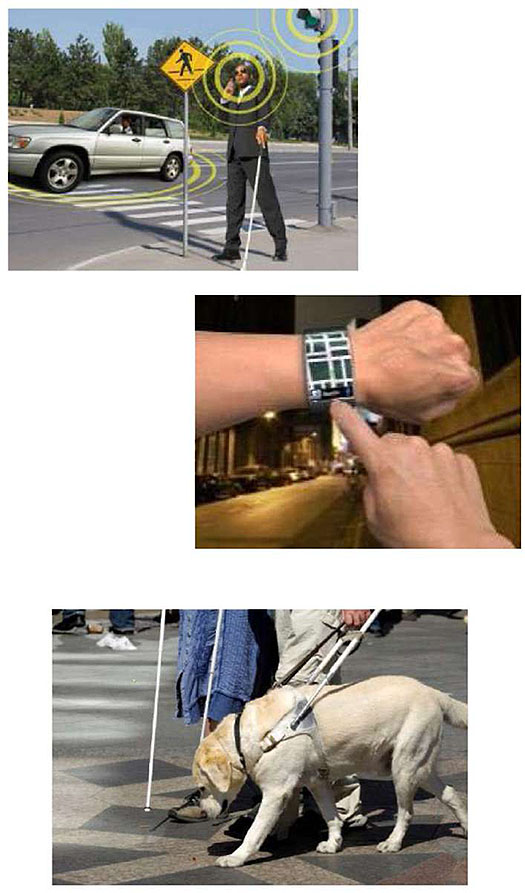
(Extended Text Description: This slide contains three graphics. The first shows a car at an intersection where a blind pedestrian waits to cross the signal. The graphic uses radiating circles to illustrate the continuous communication among the car, the traffic light and the pedestrian's smart phone. The second graphic shows a wristwatch assistive technology and the third graphic shows a service dog with a blind person.)
Slide 57:
Focused Application Areas
Safe Intersection Crossing-Standards
-
Connected Vehicle and Mobile Device Standards
-
DSRC Standards currently focus on vehicles
- SAE J2735/ SAE J2945
- DSRC committee currently extending standards for mobile device interfaces (J2945/9)
-
DSRC Standards currently focus on vehicles
-
Connected Intersections
- NTCIP Standards being updated to address
Slide 58:
Focused Application Areas
Safe Intersection Crossing Standards: NTCIP 1202
-
National Transportation Communications for ITS Protocol (NTCIP)
- Series of standards addressing primarily field device interfaces
- Created and maintained by AASHTO, ITE, and NEMA
-
NTCIP 1202- Object Definitions for Actuated Signal Controllers (ASC)
- Being updated to address connected intersections
Slide 59:
Focused Application Areas
The Road Ahead
-
Prototyping of Application Areas
-
FHWA/FTA BAA
- Addresses three application areas
-
HHS National Institute on Disability, Independent Living, and Rehabilitation Research (NIDILRR)
- Addresses automation and robotics to enhance accessible transportation
-
FHWA/FTA BAA
- Integrated Demonstrations and Pilots
Slide 60:
Focused Application Areas
The Road Ahead
-
Additional Implementation Issues
- Integration into Planning Process
- Include in strategies to improve mobility
- New/ expanded standards to support implementation
Slide 61:

Slide 62:
Question
Which of the following standards, relevant to ATTRI is NOT a formal standard?
Answer Choices
- Google GTFS
- APTA TCIP
- CEN SIRI
- SAE J2735
Slide 63:
Review of Answers
 a) Google GTFS
a) Google GTFS
Correct! While GTFS is often considered the de facto standard for transit, it does not undergo a formal standardization process.
 b) APTA TCIP
b) APTA TCIP
Incorrect. APTA TCIP undergoes a formal standardization process.
 c) CEN SIRI
c) CEN SIRI
Incorrect. CEN SIRI undergoes a formal standardization process.
 d) SAE J2735
d) SAE J2735
Incorrect. SAE J2735 undergoes a formal standardization process.
Slide 64:
Module Summary
What We Learned about ATTRI
- It is a multiyear effort to identify solutions to solve door-to-door accessible transportation issues for persons with disabilities.
- Defined 5 technology areas
- Which, based on user inputs, has been used to define 4 application areas that will be prototyped
Slide 65:
Thank you for completing this module. Feedback
Please use the Feedback link below to provide us with your thoughts and comments about the value of the training.
Thank you!